No products in the cart.
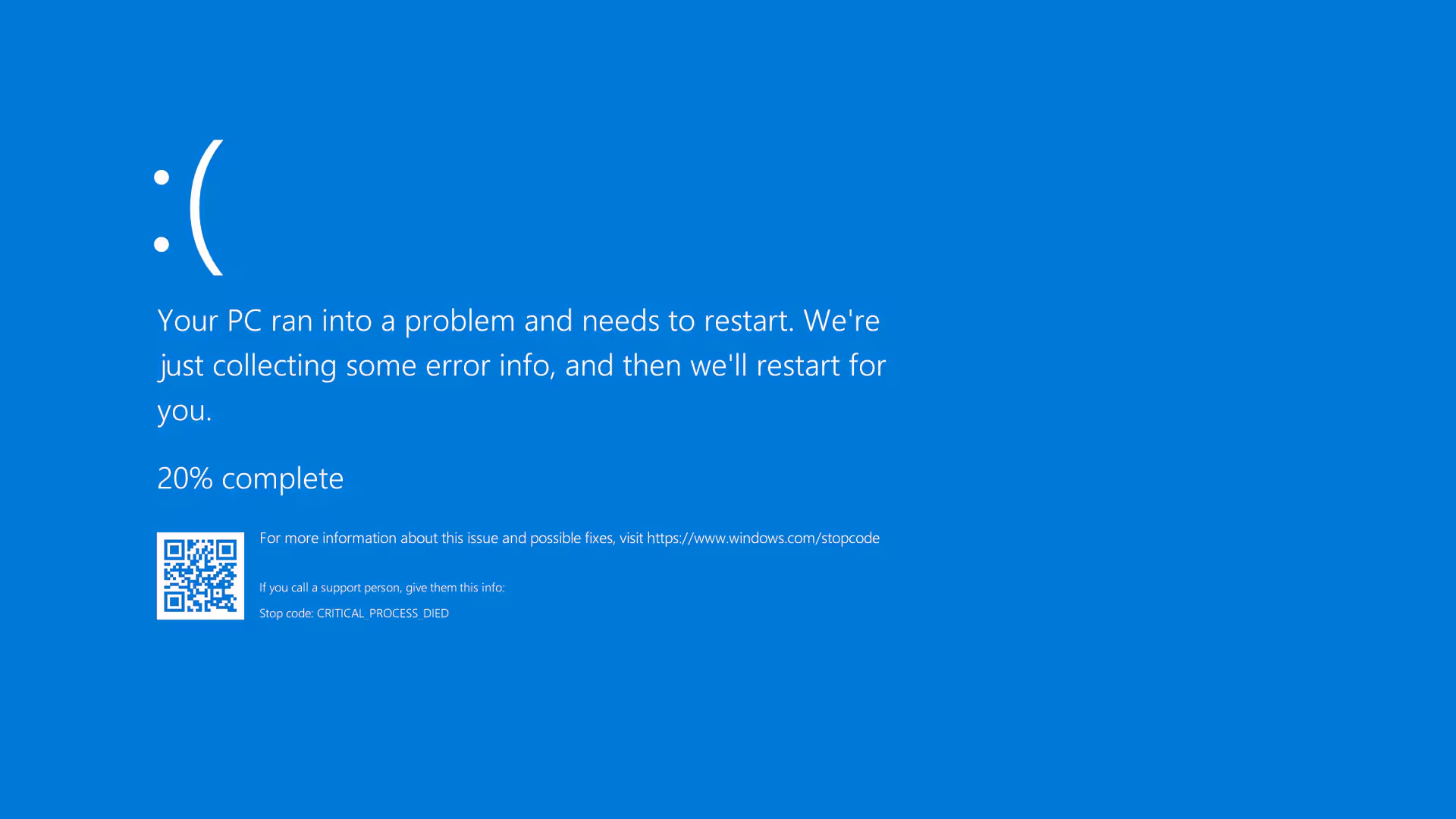
Is your laptop restarting on its own? Here’s why and how to fix it!
⚠️ Common Causes of Random Restarts
✅ Overheating – Dust buildup can cause shutdowns
✅ Faulty RAM or Hard Drive – Corrupt memory affects performance
✅ Driver Issues – Outdated or buggy drivers may crash your system
✅ Power Supply Problems – Battery or adapter issues cause sudden restarts
✅ Malware/Virus Infection – Harmful programs can force reboots
✅ Windows Update Loop – Failed updates trigger automatic restarts
🔧 Quick Fixes to Stop the Restarting Issue
✅ Clean your laptop – Remove dust & improve airflow
✅ Update drivers & Windows – Fix software issues
✅ Check RAM & Hard Drive – Replace faulty components
✅ Run antivirus scan – Remove malware threats
✅ Adjust power settings – Disable auto-restart on system failure
✅ Reset Windows – If nothing works, try a fresh install
💻 Need Professional Repair? Visit Clever Computer!
Let Clever Computer Qatar diagnose & fix your laptop quickly!
📍 Address: Shop No. 511, Dawodia City – Mesaimeer, Qatar
📞 Phone/WhatsApp: +974 30039394
🌐 Website: www.clevercomputer.qa
📩 Email: info@clevercomputer.qa
🕒 Timings: Sat–Thu: 10 AM – 10 PM | Fri: Closed










