No products in the cart.
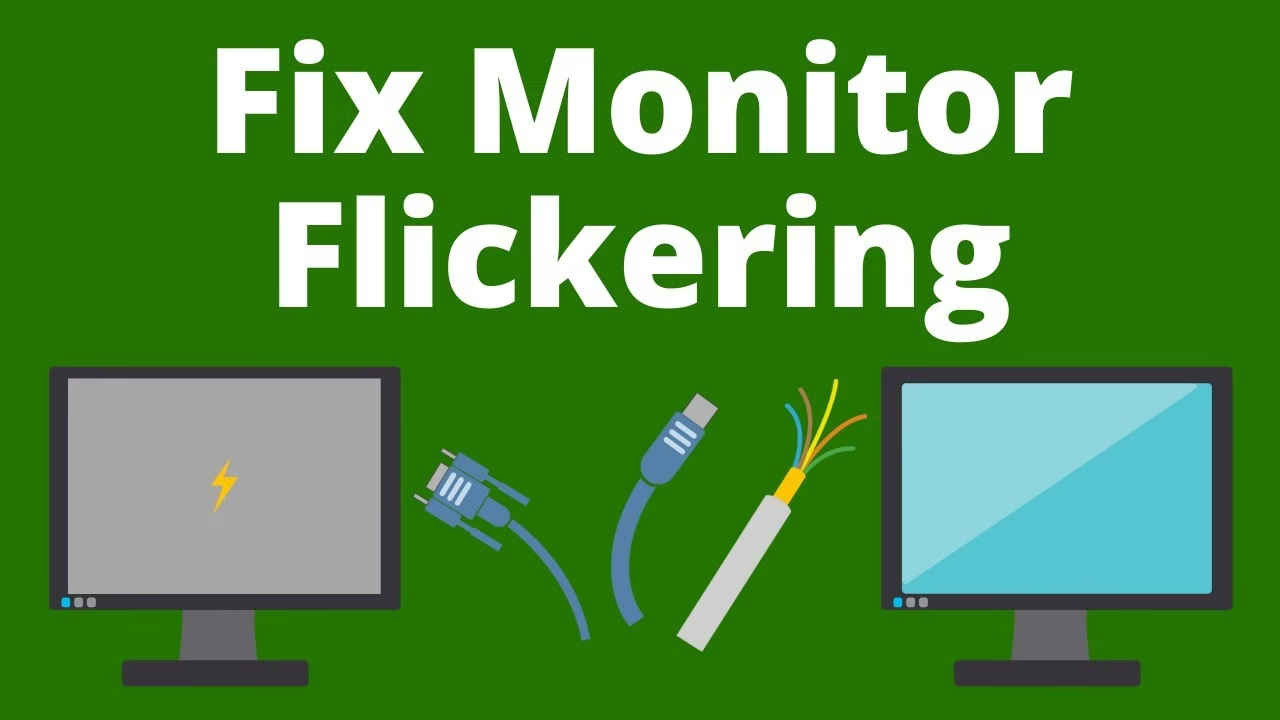
Are you experiencing screen flickering, blackouts, or strange lines on your monitor? These display issues can be frustrating, whether you’re working, gaming, or watching videos. The good news is that most problems can be fixed with simple troubleshooting steps.
In this guide, we’ll walk you through why screen flickering happens and how to fix it quickly.
🔎 Common Causes of Screen Flickering & Display Issues
Before we fix the issue, let’s look at what might be causing it:
✔ Loose or faulty cables – A damaged or improperly connected HDMI, DisplayPort, or VGA cable can cause flickering.
✔ Outdated or corrupted drivers – Your graphics card drivers might need an update.
✔ Incompatible refresh rate – If your monitor’s refresh rate is not set correctly, it can cause screen instability.
✔ Faulty monitor or graphics card – Hardware issues, overheating, or a failing GPU may lead to display problems.
✔ Interference from external devices – Nearby electrical devices or unshielded power cables can affect your monitor.
✔ Software conflicts – Some applications, especially outdated or poorly optimized ones, can trigger flickering.
🛠️ How to Fix Screen Flickering Issues Step-by-Step
Now that you know the possible causes, let’s troubleshoot step by step.
1️⃣ Check Your Monitor Cables
One of the most common reasons for flickering screens is a loose or damaged cable.
🔹 What to do?
✔ Unplug and reconnect your HDMI, DisplayPort, or VGA cable.
✔ Inspect the cable for damage – if frayed or bent, replace it.
✔ Try a different cable to see if the issue persists.
📌 Tip: If you’re using an adapter (e.g., HDMI to VGA), test a direct cable connection instead.
2️⃣ Adjust Your Monitor’s Refresh Rate
The refresh rate determines how often your monitor updates the display per second. If it’s not set correctly, flickering can occur.
🔹 How to change the refresh rate in Windows 10 & 11?
- Open Settings > System > Display.
- Scroll down and click Advanced display settings.
- Look for Refresh rate and choose the recommended setting (usually 60Hz, 120Hz, or 144Hz).
- Click Apply and check if the flickering stops.
📌 Tip: If your monitor supports a higher refresh rate (120Hz or more), make sure you are using a compatible cable like DisplayPort 1.4 or HDMI 2.0.
3️⃣ Update Your Graphics Drivers
Outdated or faulty graphics card drivers can cause screen flickering.
🔹 How to update your graphics drivers?
- Press Win + X, then select Device Manager.
- Expand Display adapters and right-click on your GPU (NVIDIA, AMD, or Intel).
- Click Update driver > Search automatically for drivers.
- Restart your PC after the update.
📌 Tip: If updating doesn’t work, try uninstalling the driver and reinstalling the latest version from the manufacturer’s website.
4️⃣ Check for Software Conflicts
Certain apps, especially video editing software, browsers, or outdated programs, can cause flickering.
🔹 How to check for conflicts?
✔ Open Task Manager (Press Ctrl + Shift + Esc).
✔ Look for applications consuming high CPU or GPU usage.
✔ Disable background apps one by one to see if the flickering stops.
📌 Tip: If your screen flickers only when using a specific app, try reinstalling or updating that application.
5️⃣ Test with Another Monitor or PC
If the issue persists, test your monitor on another computer or connect a different monitor to your PC.
🔹 What does this tell you?
✔ If another monitor works fine, your original monitor may be faulty.
✔ If the flickering happens on multiple screens, the issue is likely your GPU, cables, or software.
📌 Tip: If you suspect a hardware issue, check if your monitor or GPU is overheating. Clean out dust and ensure proper ventilation.
🛒 Where to Get High-Quality Monitors & Accessories in Qatar?
If your monitor is damaged or outdated, it might be time for an upgrade. At Clever Computer Qatar, we offer a wide range of high-quality monitors, cables, and accessories at the best prices.
📍 Address: Shop no 511, Bld 142, Zone 56, Street 1115, Dawodia City – Mesaimeer, Qatar
📞 Phone: +974 30039394
🌐 Website: www.clevercomputer.qa
🖥️ Final Thoughts – Fix Your Screen Flickering Easily!
Screen flickering and display issues can be annoying, but most problems have simple fixes.
🔹 Try these solutions:
✔ Check and replace your monitor cables.
✔ Adjust the refresh rate to match your monitor’s capability.
✔ Update or reinstall your graphics drivers.
✔ Look for software conflicts in Task Manager.
✔ Test with another monitor to rule out hardware issues.
If none of these steps work, your monitor or GPU may need repair or replacement. Need help? Visit Clever Computer Qatar for expert advice and high-quality PC accessories!










