No products in the cart.
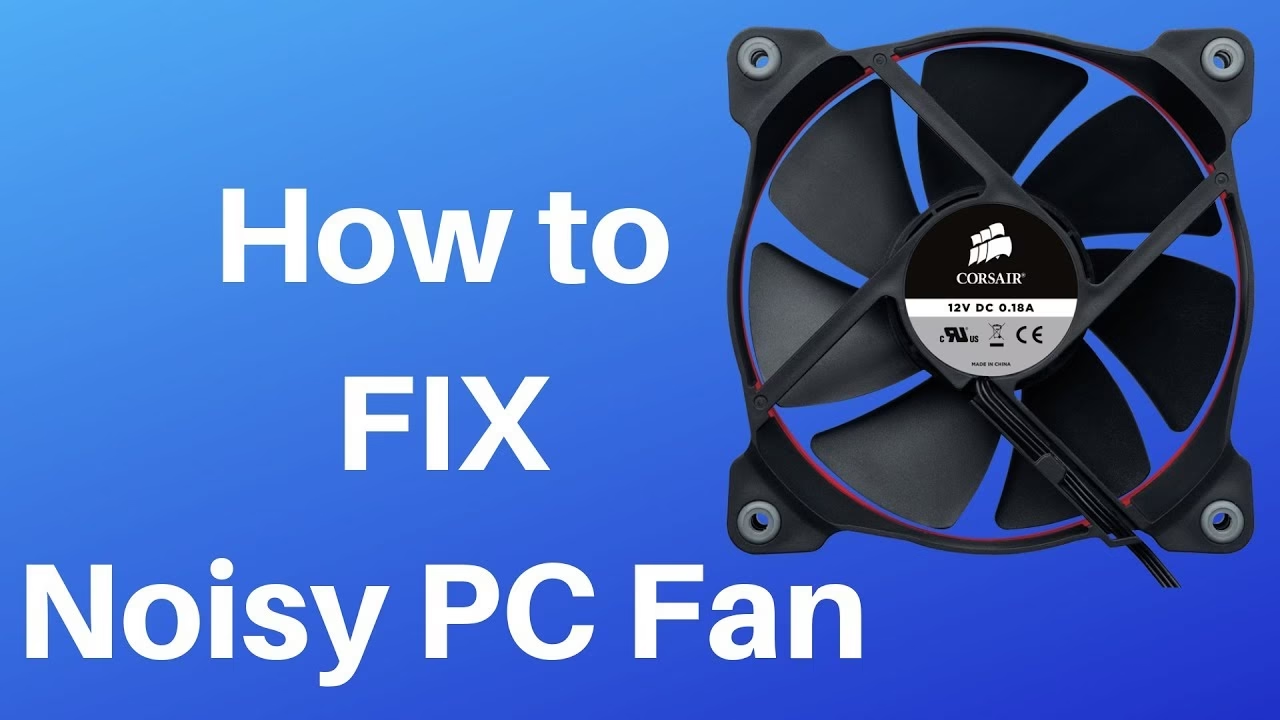
A noisy PC fan can be annoying and concerning, especially if it suddenly becomes louder than usual. While fans are essential for cooling your computer, excessive noise could indicate dust buildup, overheating, or failing hardware.
In this guide, we’ll walk you through simple troubleshooting steps to fix a loud PC fan and keep your system running quietly and efficiently.
🔍 Why Is Your PC Fan So Loud?
Before fixing the issue, let’s understand what might be causing the unusual fan noise.
✔ Dust and Debris – Dust buildup can clog the fan and cause it to work harder.
✔ High CPU or GPU Load – If your computer is running heavy applications, fans may spin faster.
✔ Poor Ventilation – Blocked airflow can cause overheating, making the fan run at full speed.
✔ Old or Failing Fans – Worn-out bearings or damaged fans can produce grinding or rattling noises.
✔ Incorrect Fan Settings – Your system’s fan settings may be too aggressive, causing unnecessary noise.
Now, let’s fix the problem step by step.
🛠️ How to Fix a Noisy PC Fan – Step-by-Step Guide
1️⃣ Clean the Fan and Vents
Dust accumulation is one of the most common reasons for a loud PC fan. Cleaning your system can improve airflow and reduce noise.
🔹 How to clean your PC fan safely:
- Turn off your PC and unplug it from the power source.
- Open the side panel of your desktop (or remove the bottom cover for laptops).
- Use compressed air to remove dust from the fans, vents, and heatsinks.
- Wipe down any remaining dust with a soft microfiber cloth.
- Reassemble your PC and turn it back on.
📌 Tip: Clean your PC every 3 to 6 months to prevent dust buildup.
2️⃣ Check Your PC’s Temperature
If your fan runs loudly even after cleaning, your CPU or GPU might be overheating. Monitoring the temperature levels can help you diagnose the issue.
🔹 How to check PC temperature:
✔ Download free software like HWMonitor or Core Temp.
✔ If the CPU temperature exceeds 80°C under normal use, cooling solutions are needed.
✔ If the GPU temperature is over 85°C during gaming, it may require better ventilation.
📌 Tip: Lowering your PC’s temperature will automatically reduce fan speed and noise.
3️⃣ Adjust Fan Settings in BIOS or Software
If your PC’s fan is too loud even when idle, adjusting the fan speed settings can help.
🔹 How to control fan speed:
✔ BIOS Settings: Restart your PC and enter the BIOS menu (usually by pressing F2, F10, or DEL during startup). Navigate to the fan settings and adjust the speed.
✔ Software Control: Use programs like SpeedFan or MSI Afterburner to fine-tune fan curves.
📌 Tip: Set a balanced fan curve to keep your PC cool without excessive noise.
4️⃣ Improve Airflow & Ventilation
A poorly ventilated PC can trap heat, causing fans to work harder.
🔹 How to improve airflow:
✔ Reposition your PC – Avoid placing it near walls or inside closed cabinets.
✔ Use a cooling pad – If you have a laptop, a cooling pad can help with airflow.
✔ Add more case fans – For desktops, installing extra intake and exhaust fans can improve cooling.
📌 Tip: Keep your PC in a cool environment and avoid using it on soft surfaces like beds or sofas.
5️⃣ Replace Old or Faulty Fans
If your PC fan is making grinding, clicking, or rattling noises, it might be damaged and needs replacement.
🔹 How to replace a faulty fan:
- Buy a compatible replacement fan for your PC model.
- Open the case and carefully remove the old fan.
- Install the new fan and connect it to the motherboard.
- Secure the fan with screws and reassemble your PC.
📌 Tip: Invest in high-quality, silent cooling fans for better performance and lower noise levels.
🛒 Where to Buy PC Cooling Fans in Qatar?
If you need replacement fans, cooling pads, or PC maintenance accessories, check out Clever Computer Qatar for:
✔ High-quality PC cooling solutions at great prices.
✔ Expert advice on choosing the right cooling system.
✔ Fast delivery across Qatar.
📍 Address: Shop no 511, Bld 142, Zone 56, Street 1115, Dawodia City – Mesaimeer, Qatar
📞 Phone: +974 30039394
🌐 Website: www.clevercomputer.qa
🚀 Final Thoughts – Keep Your PC Cool & Quiet
A noisy PC fan can be distracting and frustrating, but with the right troubleshooting steps, you can fix it quickly and effectively.
🔹 Quick Fixes for a Noisy PC Fan:
✔ Clean the fan and vents to remove dust buildup.
✔ Check PC temperature and reduce overheating.
✔ Adjust fan settings to balance noise and cooling.
✔ Improve airflow by optimizing ventilation.
✔ Replace old fans if they are worn out or damaged.
If you’re looking for PC cooling solutions in Qatar, visit Clever Computer Qatar for expert support and high-quality accessories.










