No products in the cart.
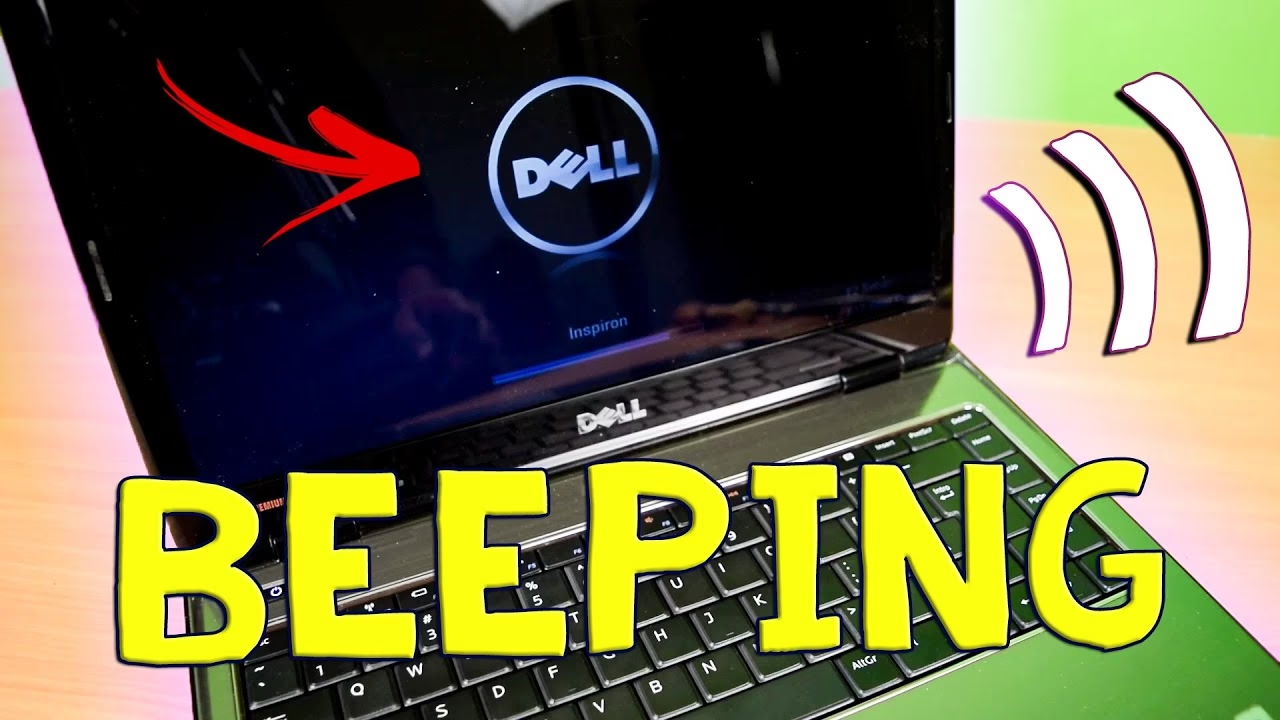
Hearing clicking or beeping sounds from your laptop? 😨 These noises could mean a hardware issue that needs urgent attention! Here’s how to identify and fix the problem. 🔧
🔍 What Causes Clicking or Beeping Noises?
📌 Clicking Sounds:
✅ Failing hard drive (backup your data ASAP!)
✅ Stuck cooling fan or loose internal parts
✅ Damaged optical drive (CD/DVD drive)
📌 Beeping Sounds:
✅ RAM or motherboard failure
✅ Overheating CPU or GPU
✅ Power supply or battery issue
🛠️ How to Fix the Issue
1️⃣ Identify the Noise Source 🔎
✅ Restart your laptop and listen closely to where the noise is coming from
✅ Check if the beeps follow a pattern (they indicate error codes)
2️⃣ Fix a Clicking Hard Drive 💾
🚨 If your hard drive clicks, backup your data immediately! It may be failing.
✅ Run CHKDSK (Windows) or First Aid (Mac) to scan for errors
✅ Consider replacing the HDD with an SSD for better performance
3️⃣ Clean or Replace Cooling Fans 🌬️
✅ Open the laptop and clean dust from the fan
✅ If the fan is damaged, replace it with a new one
4️⃣ Fix Beeping Issues 🔊
✅ Count the beeps and check the manufacturer’s beep codes (Dell, HP, Lenovo, etc.)
✅ If RAM is faulty, re-seat or replace it
✅ If the motherboard is faulty, it may need professional repair
5️⃣ Check Power & Battery 🔋
✅ Remove the battery and try turning on your laptop with just the charger
✅ If the beeping stops, the battery might need replacement
💻 Need Professional Help? Clever Computer Qatar Can Fix It!
We repair hard drives, fans, RAM, and motherboards for Dell, HP, Lenovo, and ASUS laptops at affordable prices! 🛠️
📍 Address: Shop No. 511, Dawodia City – Mesaimeer, Qatar
📞 Phone/WhatsApp: +974 30039394
🌐 Website: www.clevercomputer.qa
📩 Email: info@clevercomputer.qa
🕒 Timings: Sat–Thu: 10 AM – 10 PM | Fri: Closed










