No products in the cart.
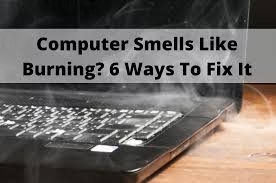
If your laptop or PC smells like burning plastic, turn it off immediately! ⚠️ Ignoring it can lead to serious hardware damage or even a fire hazard. Here’s how to diagnose & fix the issue.
🔍 Why Does Your Laptop/PC Smell Like Burning Plastic?
Possible reasons include:
✅ Overheating components (CPU, GPU, power supply) 🔥
✅ Dust buildup blocking cooling fans 🌫️
✅ Faulty power adapter or cables ⚡
✅ Burnt-out motherboard or internal components 🔧
🛠️ How to Fix It Quickly
1️⃣ Turn Off & Unplug Immediately ⚠️
✅ Shut down the PC/laptop to prevent further damage
✅ Disconnect the power cable & battery (if removable)
2️⃣ Check for Overheating 🖥️
✅ Feel the laptop’s bottom – if it’s too hot, let it cool
✅ Clean the air vents and use a cooling pad
3️⃣ Inspect Cables & Charger 🔌
✅ Smell the charger – if it’s burnt, replace it
✅ Check all power cables for melted plastic or burn marks
4️⃣ Clean Out Dust & Debris 🧹
✅ Use compressed air to clean vents & fans
✅ Remove the back panel (if possible) and clean dust
5️⃣ Get Professional Repair 🛠️
If the smell persists, a component may be burnt. Don’t risk it—get expert help!
💻 Need a Repair? Clever Computer Can Help!
🔥 We fix overheating laptops & burnt components for Dell, HP, Lenovo, and ASUS laptops at affordable prices in Qatar!
📍 Address: Shop No. 511, Dawodia City – Mesaimeer, Qatar
📞 Phone/WhatsApp: +974 30039394
🌐 Website: www.clevercomputer.qa
📩 Email: info@clevercomputer.qa
🕒 Timings: Sat–Thu: 10 AM – 10 PM | Fri: Closed










