No products in the cart.
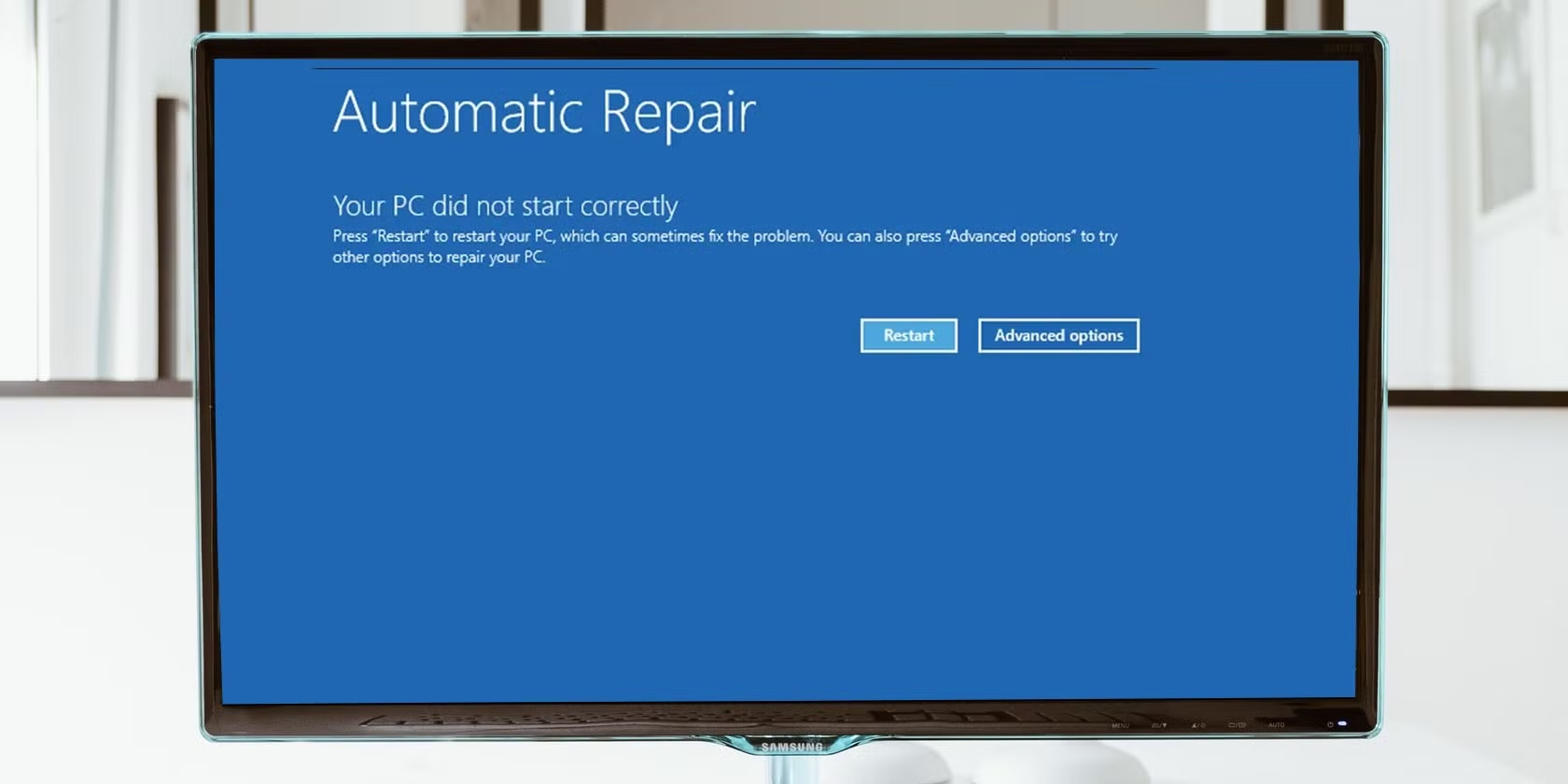
Is your desktop PC refusing to turn on? 😟 No need to panic! Here’s a quick troubleshooting guide to help you identify and fix the problem before heading for repairs.
🔍 First Things to Check
✅ Power Supply Issues
- Make sure the power cable is properly plugged in.
- Try a different power outlet or power cable.
- Check if the power button is working.
✅ Monitor & Display
- Ensure the monitor is turned on and connected properly.
- Try a different monitor cable or port.
- If there’s no display but the PC is on, your graphics card might be the issue.
✅ Check for Unusual Noises
- No sound at all? The power supply may be dead.
- Beeping sounds? Your RAM or motherboard might have issues.
- Loud fan but no boot? The CPU or GPU might be overheating.
✅ Unplug External Devices
- Remove USB drives, printers, and other peripherals.
- Sometimes a faulty device can stop the PC from booting.
🛠️ Troubleshooting Steps
1️⃣ Reset the Power Supply 🔌
- Turn off the PC & unplug it from power.
- Hold the power button for 10 seconds to discharge power.
- Plug it back in and try turning it on.
2️⃣ Check RAM & Hard Drive 🛠️
- Open the PC case and reinsert the RAM sticks.
- Ensure the hard drive or SSD is properly connected.
3️⃣ Boot in Safe Mode 🖥️
- If the PC turns on but Windows won’t load, restart and press F8 or Shift + F8.
- Select Safe Mode and check for software issues.
4️⃣ Reset the BIOS 🔄
- Remove the CMOS battery (small round battery on the motherboard).
- Wait for 10 minutes, then put it back and restart.
5️⃣ If Nothing Works? Get Professional Help! 🚨
- The motherboard, power supply, or CPU may be faulty.
- Clever Computer Qatar can diagnose and fix any desktop issue at a great price!
💡 Prevent Desktop Startup Issues in the Future
✔️ Use a Surge Protector – Prevents power damage.
✔️ Keep Your PC Clean – Avoids overheating issues.
✔️ Update Drivers & Windows Regularly – Prevents software conflicts.
✔️ Backup Important Data – Protects against unexpected failures.
📍 Need Desktop Repair in Qatar?
We can fix your PC startup issues quickly and affordably! 🛠️
📍 Address: Shop No. 511, Dawodia City – Mesaimeer, Qatar
📞 Phone/WhatsApp: +974 30039394
🌐 Website: www.clevercomputer.qa
📩 Email: info@clevercomputer.qa
🕒 Timings: Sat–Thu: 10 AM – 10 PM | Fri: Closed










