No products in the cart.
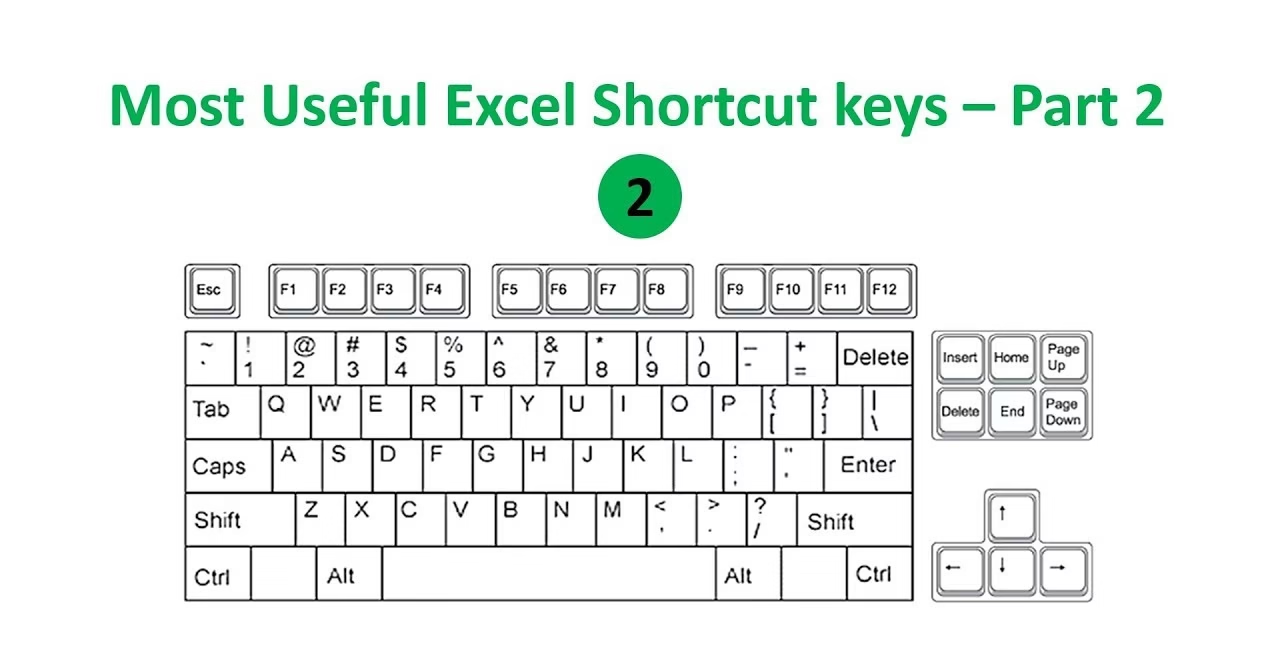
Microsoft Excel is a powerful tool, but did you know that mastering shortcut keys can save you a lot of time? Whether you’re a student, business professional, or government employee in Qatar, these Excel shortcuts and hacks will help you work smarter and faster.
Essential Excel Shortcut Keys:
Basic Shortcuts:
- Ctrl + C – Copy
- Ctrl + X – Cut
- Ctrl + V – Paste
- Ctrl + Z – Undo
- Ctrl + Y – Redo
- Ctrl + A – Select All
- Ctrl + S – Save
- Ctrl + P – Print
Navigation Shortcuts:
- Ctrl + Arrow Keys – Move to the edge of a data region
- Ctrl + Home – Move to the beginning of a worksheet
- Ctrl + End – Move to the last used cell
- Page Up/Page Down – Move between worksheet tabs
Formatting Shortcuts:
- Ctrl + B – Bold
- Ctrl + I – Italic
- Ctrl + U – Underline
- Ctrl + 1 – Open Format Cells window
- Ctrl + Shift + $ – Apply currency format
- Ctrl + Shift + % – Apply percentage format
Data Handling Shortcuts:
- Ctrl + Shift + L – Apply/Remove filters
- Ctrl + T – Convert data to a table
- Ctrl + Space – Select entire column
- Shift + Space – Select entire row
- Ctrl + Shift + “+” – Insert a new row or column
- Ctrl + “-” – Delete selected row or column
Excel Hacks for Productivity:
- Use Conditional Formatting – Highlight important data automatically.
- Use Flash Fill (Ctrl + E) – Excel automatically detects patterns and fills in data.
- VLOOKUP & HLOOKUP – Quickly find information in large datasets.
- Pivot Tables – Summarize and analyze data in just a few clicks.
- Freeze Panes (View > Freeze Panes) – Keep headers visible while scrolling.
Mastering these shortcuts and hacks will make Excel your most powerful productivity tool, helping you save time and effort in daily tasks.
Contact Us:
📍 Address: Shop no 511, Bld 142, Zone 56, Street 1115, Dawodia City – Mesaimeer, Qatar
📞 Phone: +974 30039394
🌐 Website: www.clevercomputer.qa










