No products in the cart.
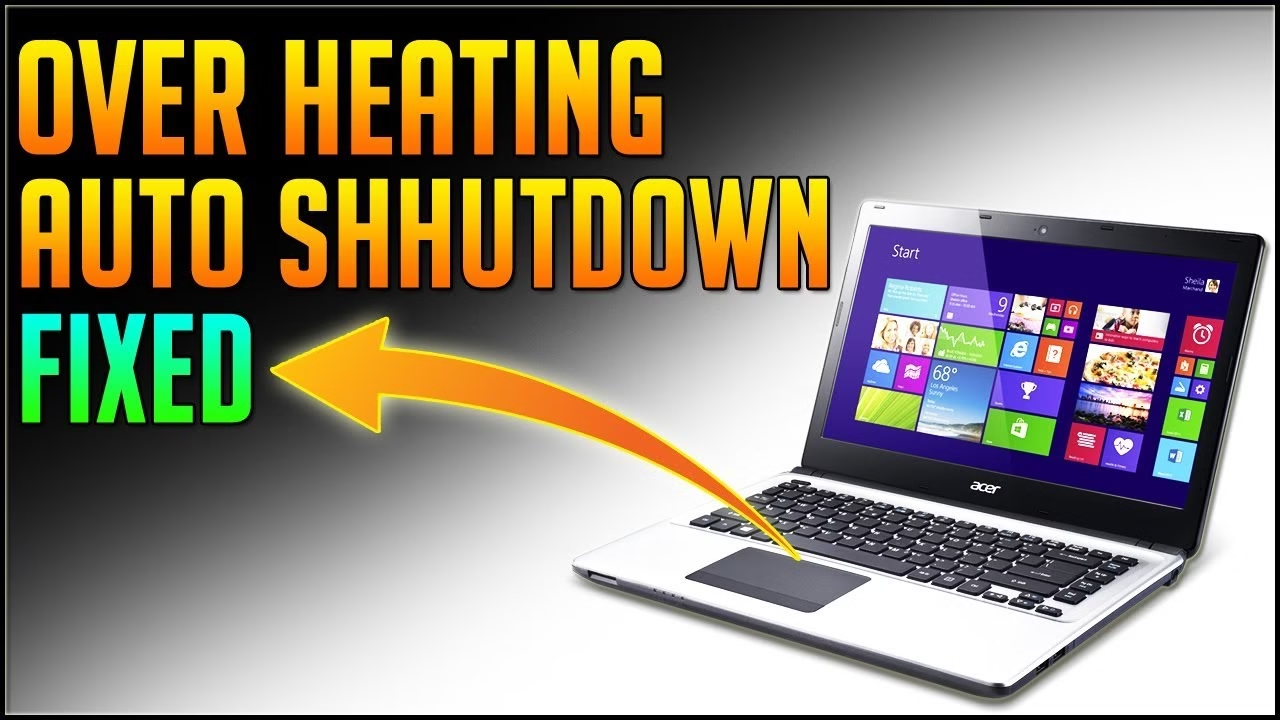
Is your laptop getting too hot and shutting down unexpectedly? Overheating can slow performance, damage internal components, and shorten lifespan. Here’s how to fix it fast! 🚀
🔥 Common Causes of Laptop Overheating
✅ Blocked Air Vents – Dust and dirt prevent airflow.
✅ Old or Failing Thermal Paste – The processor overheats without proper heat dissipation.
✅ Overloaded CPU & GPU – Running heavy applications for too long.
✅ Weak or Faulty Cooling Fan – If the fan isn’t working properly, heat stays trapped.
✅ Using Laptop on Soft Surfaces – Beds, sofas, and carpets block air circulation.
🛠️ Quick Fixes to Cool Down Your Laptop
1️⃣ Clean the Air Vents & Fan 🧹
- Use compressed air or a soft brush to remove dust.
- Make sure vents aren’t blocked by objects.
2️⃣ Use a Cooling Pad ❄️
- Elevate your laptop for better airflow.
- Cooling pads with built-in fans help lower temperature.
3️⃣ Reduce Heavy Usage ⏳
- Close unused apps & background programs.
- Use Task Manager (Ctrl + Shift + Esc) to monitor CPU & memory usage.
4️⃣ Change Power Settings ⚡
- Go to Control Panel > Power Options.
- Select Balanced or Power Saver mode instead of High Performance.
5️⃣ Apply New Thermal Paste 🛠️
- Over time, thermal paste dries up and loses effectiveness.
- Reapplying it can significantly reduce heat (best done by a professional).
6️⃣ Keep Your Laptop on a Hard, Flat Surface 🏞️
- Avoid using it on beds, pillows, or carpets.
- Use a laptop stand or place it on a hard table for better ventilation.
7️⃣ Update Drivers & BIOS 💻
- Outdated BIOS and graphics drivers can cause overheating.
- Check the manufacturer’s website for latest updates.
📞 Need Help? Contact Clever Computer Qatar!
If your laptop still overheats, it may need professional servicing. Bring it to us!
📍 Address: Shop No. 511, Dawodia City – Mesaimeer, Qatar
📞 Phone/WhatsApp: +974 30039394
🌐 Website: www.clevercomputer.qa
📩 Email: info@clevercomputer.qa
🕒 Timings: Sat–Thu: 10 AM – 10 PM | Fri: Closed










